- eCommerce Settings
- Localization
- Import/Export
- API Documentation
- Customizing Your Job Board
- Integrations
- BLOG ARTICLES
- Change Log
- Understanding the HiringOpps Platform
- - Back-Office Admin
- General
Recent Posts
Most Popular
How to Upload a Favicon
A Favicon is the small logo that appears in browser tabs for your page. The optimal size for a Favicon is 16x16 pixels and this should be in .ico format.
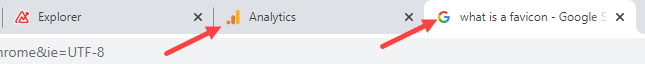
From your HiringOpps admin panel, Navigate to Site > Edit Site from the Actions dropdown.
- Scroll down until you see Favicon field.
- Click Browse to find your logo.
- Click Submit at the bottom of the page.
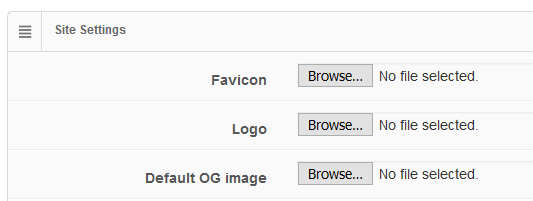




Comments