- eCommerce Settings
- Localization
- Import/Export
- API Documentation
- Customizing Your Job Board
- Integrations
- BLOG ARTICLES
- Change Log
- Understanding the HiringOpps Platform
- - Back-Office Admin
- General
Recent Posts
Most Popular
How to Add Sitewide SEO Meta Descriptions and Keywords
You can add a sitewide SEO Meta Description and Keywords, which helps search engines understand what your site is about. This information is usually used in search results pages. Add descriptions and keywords that let potential visitors know what they’ll find when they click your links in a search.
From your HiringOpps admin panel, Navigate to Site > Edit Site from the Actions dropdown.
- You should see a Description and a Keywords box near the top of the page.
- Type in your description and keywords.
- Click Submit at the bottom of the page.
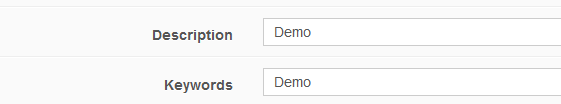




Comments