- eCommerce Settings
- Localization
- Import/Export
- API Documentation
- Customizing Your Job Board
- Integrations
- BLOG ARTICLES
- Change Log
- Understanding the HiringOpps Platform
- - Back-Office Admin
- General
Recent Posts
Most Popular
How to Upload Your Logo
You might have submitted your job board logo on your onboarding form when the HiringOpps team set up your job board. If not or if you need to change that at any time, you can do so by the following. This logo is also used to brand outgoing emails send from your job board.
From your HiringOpps admin panel, Navigate to Site > Edit Site from the Actions dropdown.
- Scroll down until you see Logo field.
- Click Browse to find your logo.
- Click Submit at the bottom of the page.
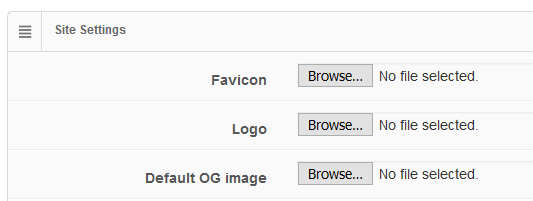




Comments