- eCommerce Settings
- Localization
- Import/Export
- API Documentation
- Customizing Your Job Board
- Integrations
- BLOG ARTICLES
- Change Log
- Understanding the HiringOpps Platform
- - Back-Office Admin
- General
Recent Posts
Most Popular
Frequently Asked Questions
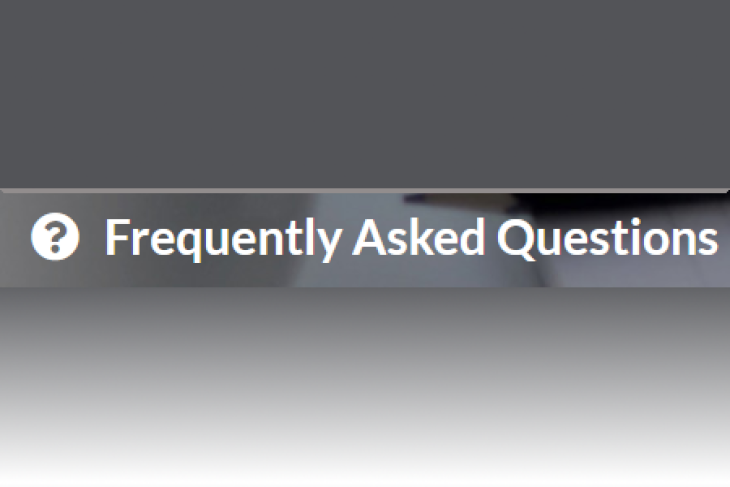
Creating a Frequently Asked Questions Page
Job board users will frequently have questions for the Network Owners that can be answered through an FAQ page. This can be updated through the Questions menu.
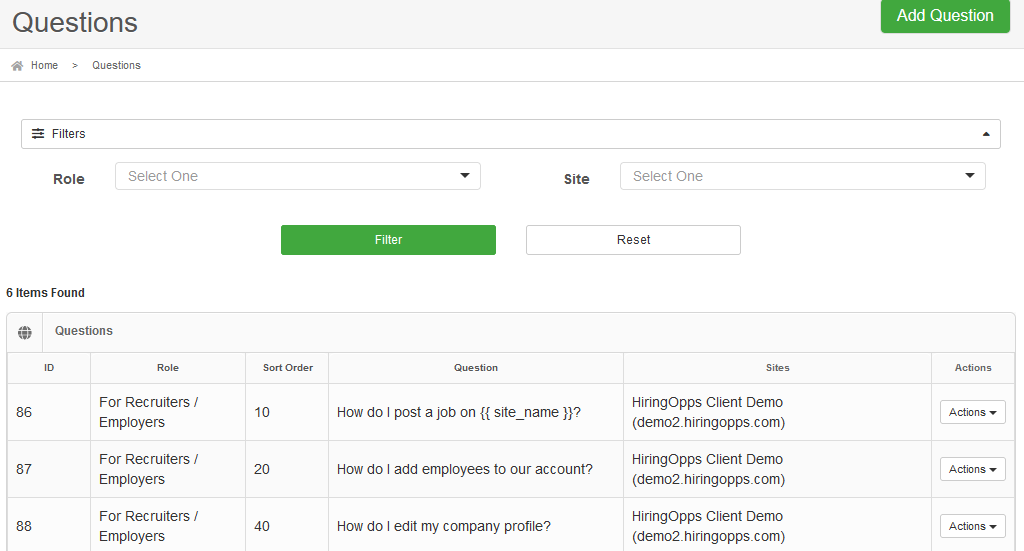
Creating a New Question for the FAQ
- Login to your back-office admin
- Expand the Content Management section and click Questions.
- Click Add Question at the top right of the page.
- Provide the Question, you can include short codes
- Answer the question using the space provided. You can use links, headers, short codes and images as part of the answer
- Select whether the question is meant for Employers or Job seekers
- Select the sort order for the question, questions are ordered top to bottom in numerical order
- Click Submit
Editing the Questions Shown on the FAQ Page
- Login to your back-office admin
- Expand the Content Management section and click Questions.
- Click the Actions button and select Edit
- Make the desired changes
- Click Submit
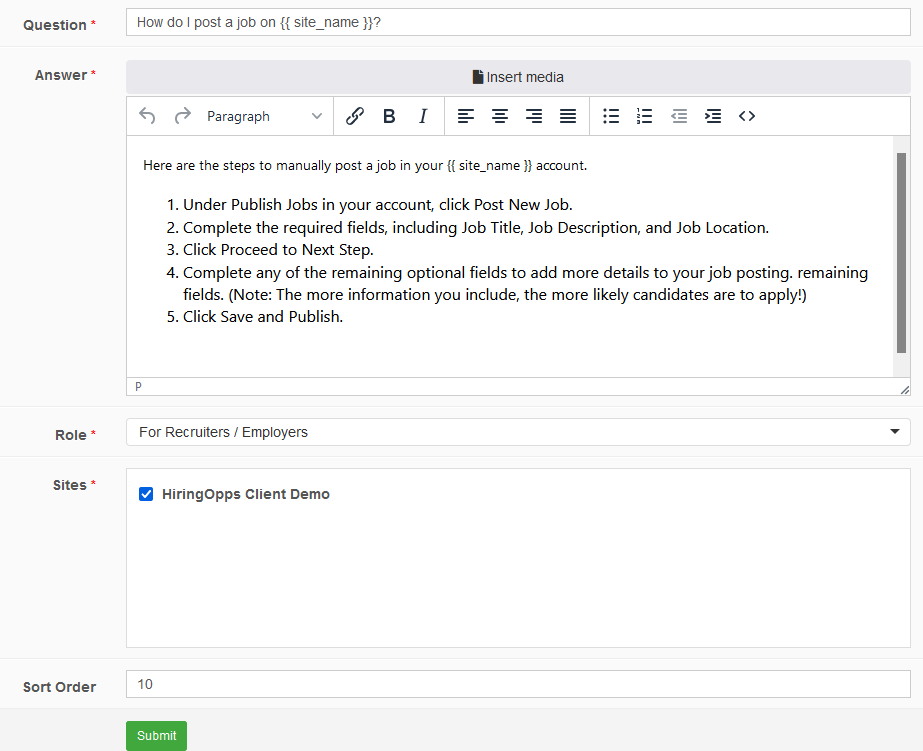
Deleting a Question
- Login to your back-office admin
- Expand the Content Management section and click Questions.
- Click the Actions button and select Delete





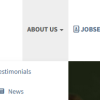

Comments