- eCommerce Settings
- Localization
- Import/Export
- API Documentation
- Customizing Your Job Board
- Integrations
- BLOG ARTICLES
- Change Log
- Understanding the HiringOpps Platform
- - Back-Office Admin
- General
Recent Posts
Most Popular
Zapier Integration

HiringOpps is integrated with Zapier to allow you to create Zaps for New Candidate Registrations and New Company Registrations. This is a great option to set up third-party integrations like email marketing sites to send registration information from your job board to sites like MailChimp, ActiveCampaign and more!
-
To request access to HiringOpps on Zapier, click this link: https://zapier.com/developer/public-invite/118877/df05bf7b3ebbb5f61b81c3907a0ef57b/
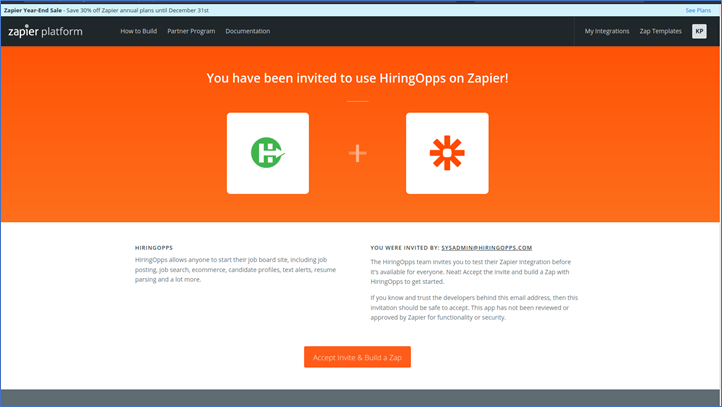
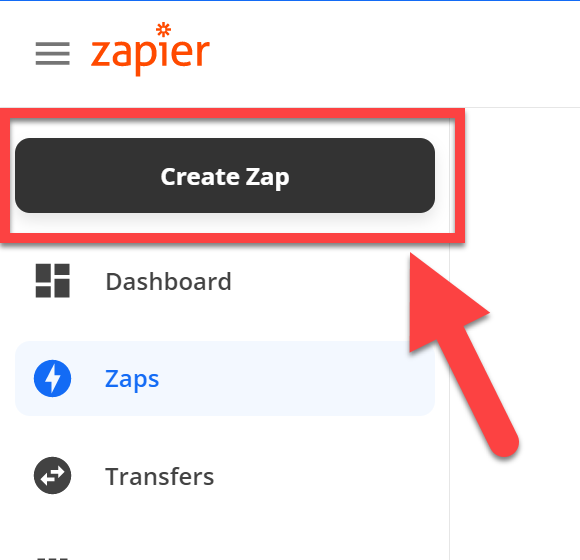
-
Next, navigate to your HiringOpps hosted job board and login to access the back-end admin.
You will find this option under Sites from your job board admin. Click Enable Zapier.com integration and log in.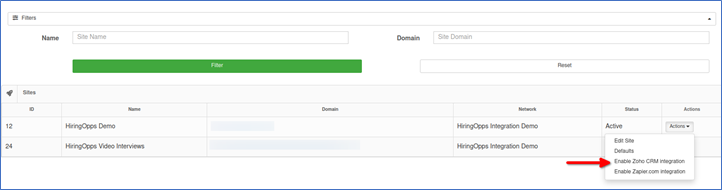
This will populate a secret key that you will need on Zapier to activate the integration.
-
Click View Zapier.com integration at any time to see your secret key.
You will need this key later in the setup so keep this page open.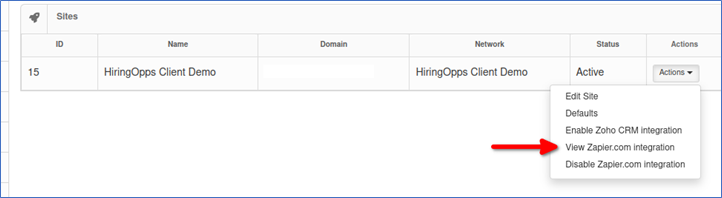
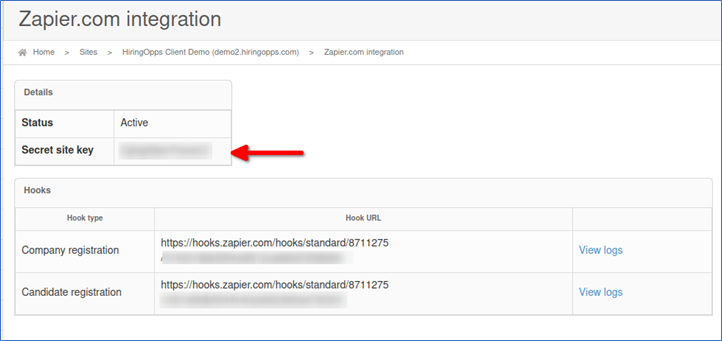
-
Search for HiringOpps on Zapier, then follow the prompts to connect your app.
Most Recent Version: 1.1.1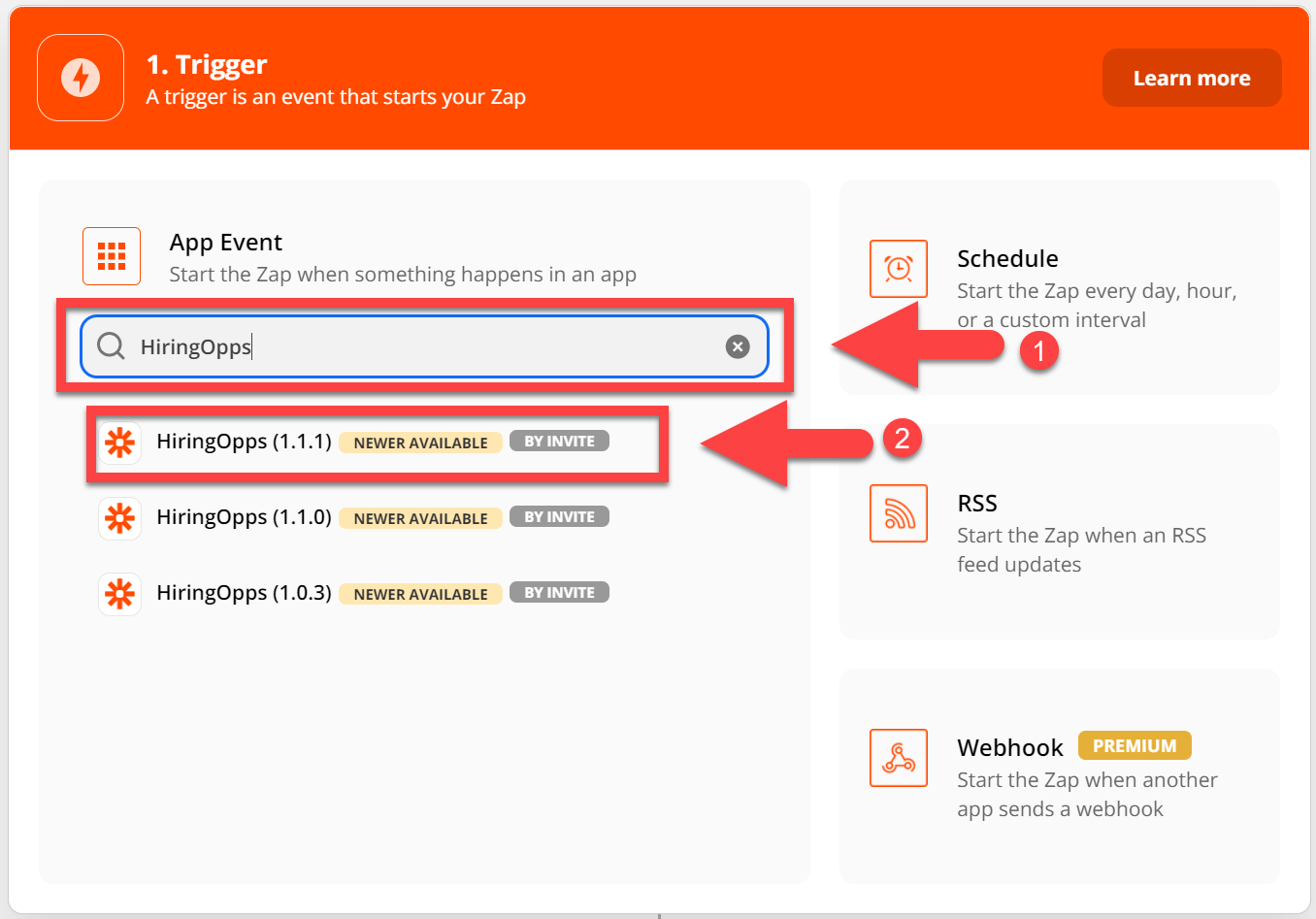
-
Select the Trigger Event you would like to use.
The trigger event is the action on the HiringOpps hosted job board that will cause the Zap to trigger.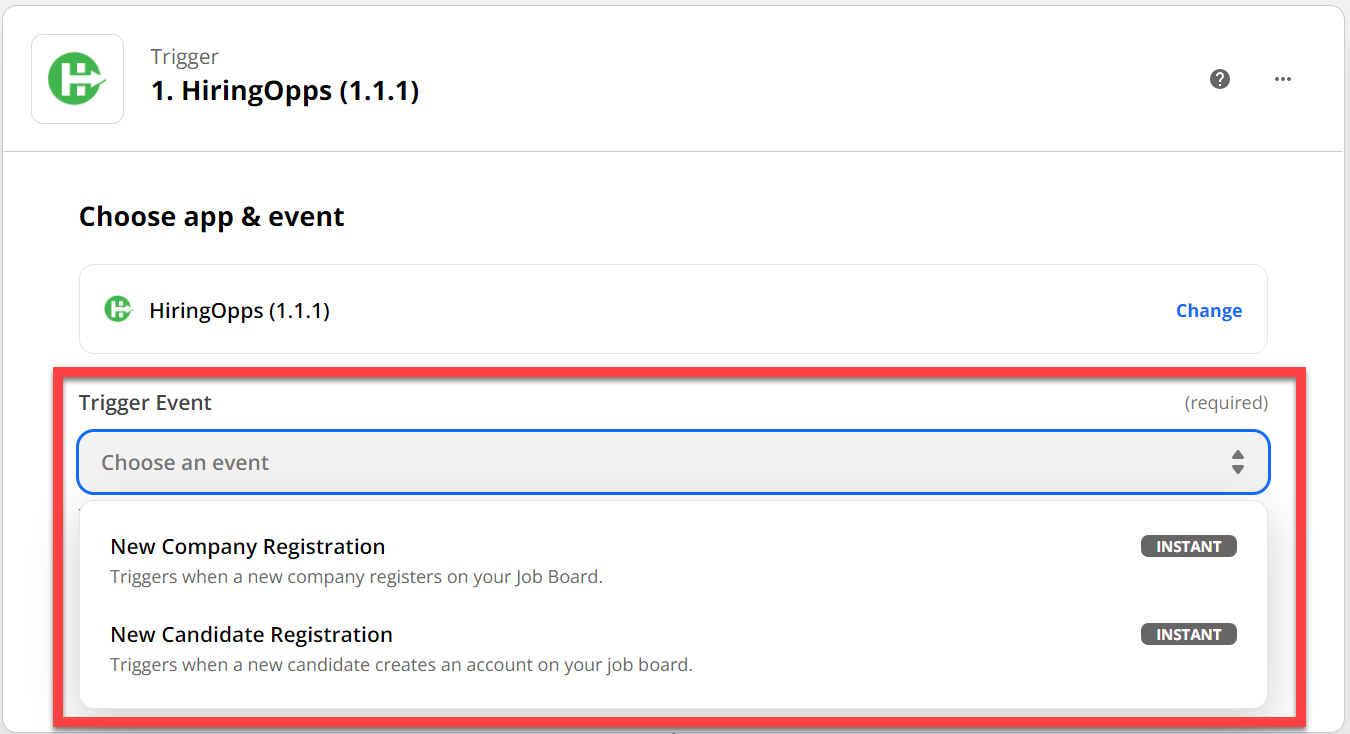
-
Paste the Secret Key from step 3 into the designated field.
You may need to click on the "Refresh Fields" button before you can proceed to the next step.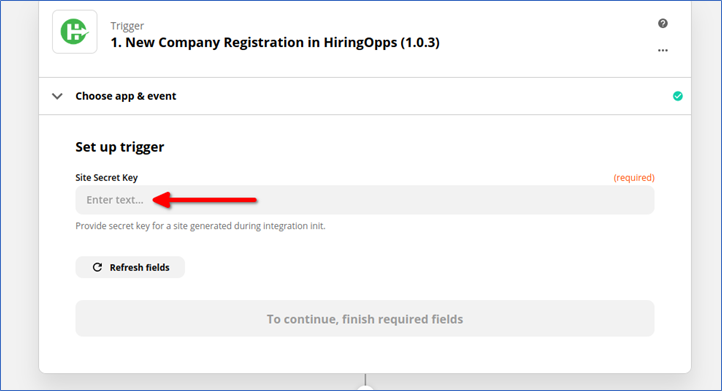
-
Test your trigger.
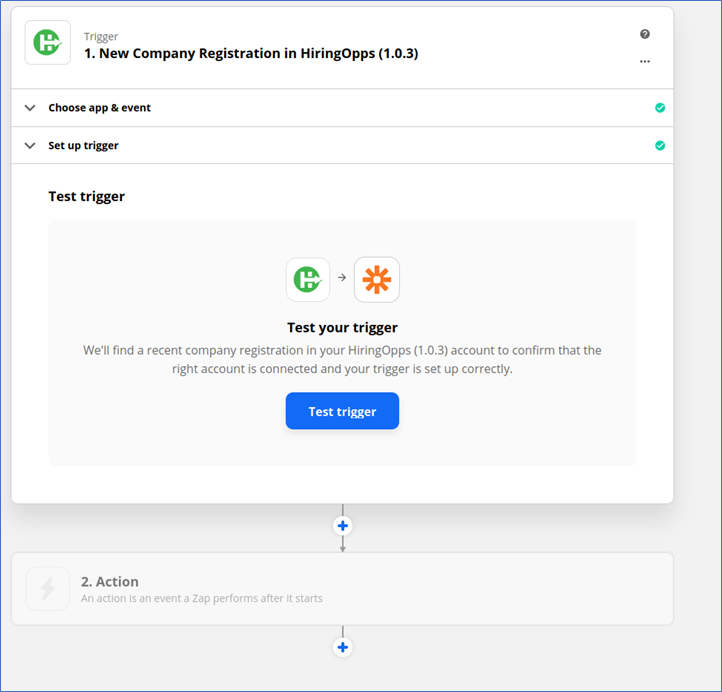
-
Note that only the most recent registration will be shown during test.
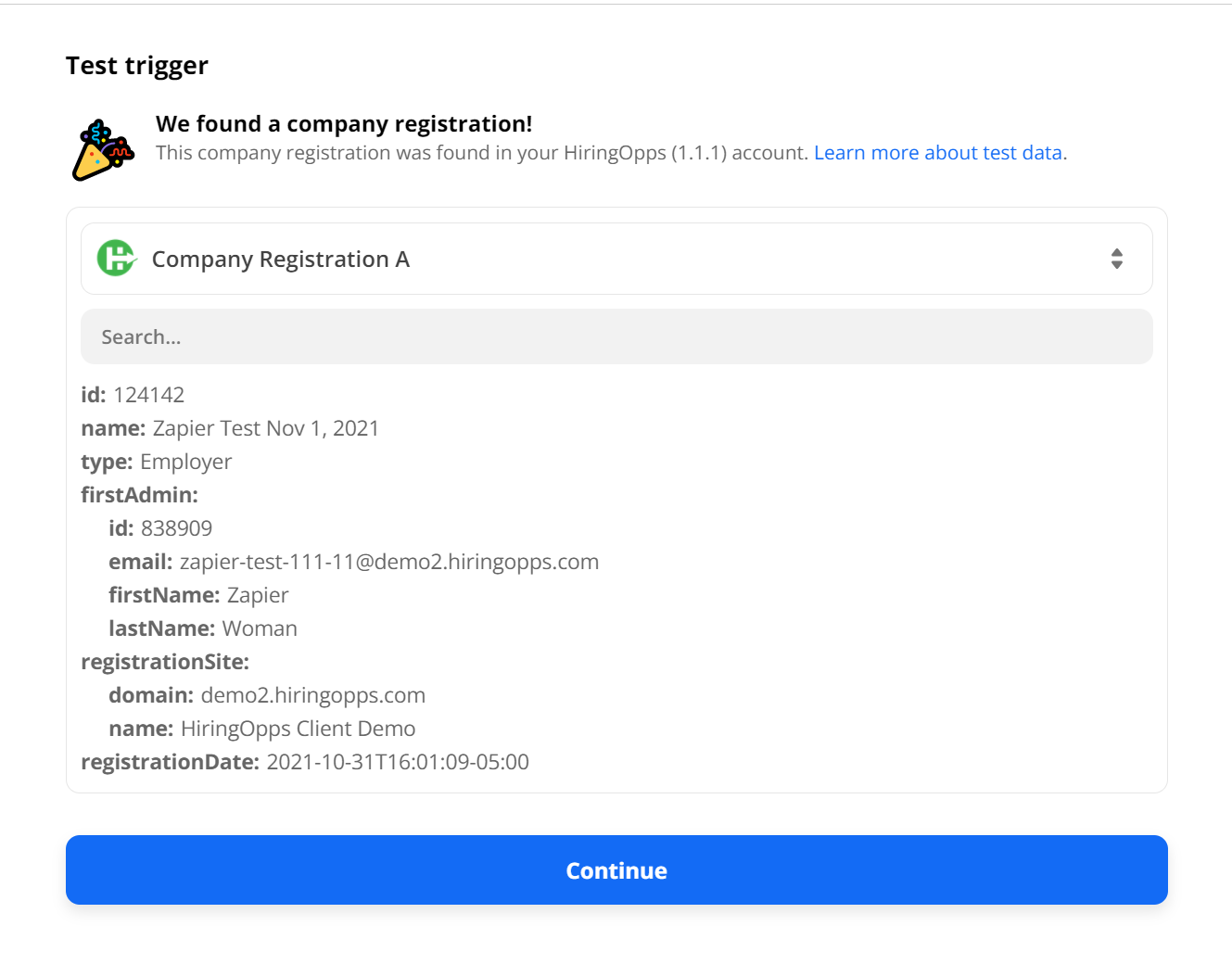
Trigger Fields
The following fields are passed along with their corresponding values for each trigger.
| Candidate Registration | |
|---|---|
| id | |
| firstName | |
| lastName | |
| city | |
| state | |
| country | |
| zipCode | |
| registrationMethod | |
| subscribedToNewsletter | |
| mobileNumber | |
| visaSponsorshipRequired | |
| registrationDate | |
| registrationSite | |
| --> | domain |
| --> | name |
| resumeUploaded | |
| occupation | |
| specialties |
| Company Registration | |
|---|---|
| id | |
| name | |
| type | |
| firstAdmin | |
| --> | id |
| --> | |
| --> | firstName |
| --> | lastName |
| registrationSite | |
| --> | domain |
| --> | name |
| registrationDate |
Pick an app to use and finish the set up!





Comments