- eCommerce Settings
- Localization
- Import/Export
- API Documentation
- Customizing Your Job Board
- Integrations
- BLOG ARTICLES
- Change Log
- Understanding the HiringOpps Platform
- - Back-Office Admin
- General
Recent Posts
Most Popular
Stripe Payment Gateway
The HiringOpps platform allows you to use Stripe as your online payment provider to process credit cards online securely.
To integrate HiringOpps website with Stripe, navigate to Settings > Payment Gateway Settings. Check the Enable Credit Card box. Then select Stripe from the Credit Card Vendor dropdown.
Complete the required information for the credit card vendor you selected. If you want to charge a credit card fee (percent), you can also enter that on this page.
You can create a Stripe account at https://dashboard.stripe.com/register. Once you’ve set up your account, you will need your API keys, which are available in your Stripe dashboard.
For help locating your API keys in your dashboard, navigate to https://support.stripe.com/questions/locate-api-keys-in-the-dashboard. Make sure you’re using the Live API Keys and not the Test API Keys. They API Keys will start with “live” instead of “test.” For more information, visit https://stripe.com/docs/keys#test-live-modes.
For Stripe, you will need two API Keys (Publishable Key and Secret Key), which are available in your Stripe dashboard. You will enter the keys here in your HiringOpps job board admin panel:
The “Include Stripe JS on every page” option enables Stripe’s “smart” fraud protection (https://stripe.com/radar), but it will make your site slower. This tracks user’s actions on every page. If the checkbox is not checked, they can only track them on the payment pages, which is better for site load speed.
"Enable SCA" option will Enable Strong Customer Authentication, namely 3D Secure. If this is required in the region where your customers are, we recommend you to enable it. Changing this setting will only change it for credit cards added after the change. Old credit cards will not use SCA if it was just enabled.You can read more about Strong Customer Authentication for Stripe in Stripe Documentation: https://stripe.com/docs/strong-customer-authentication.



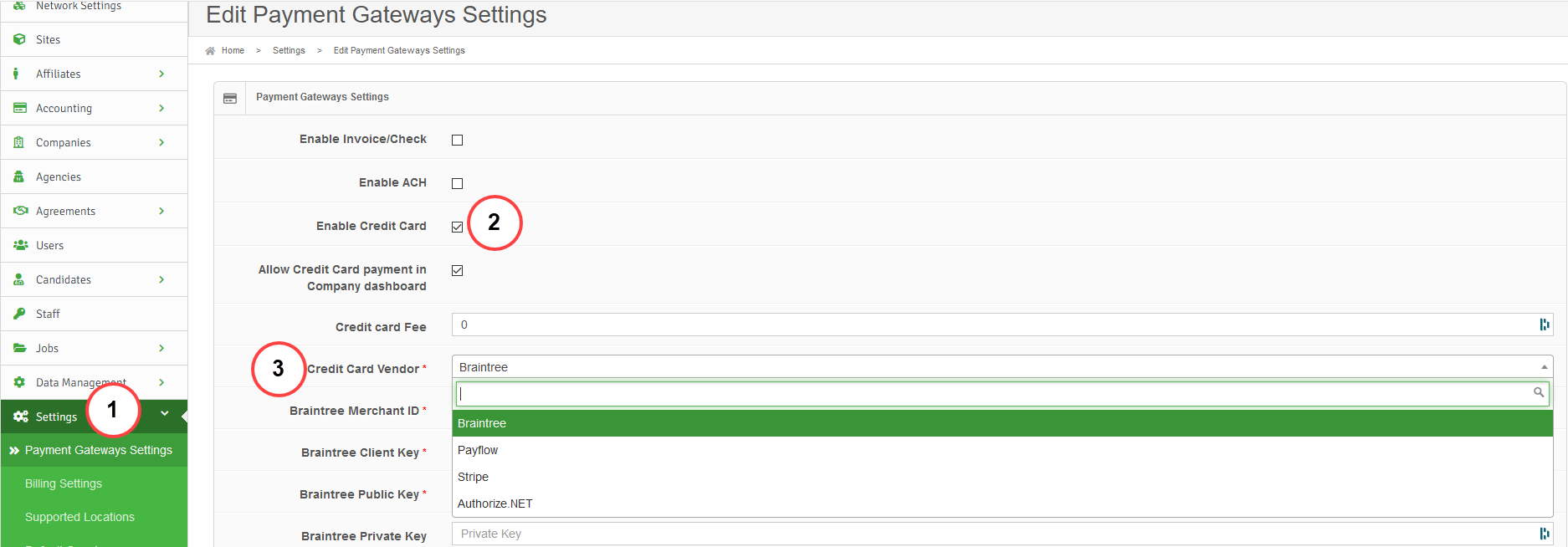
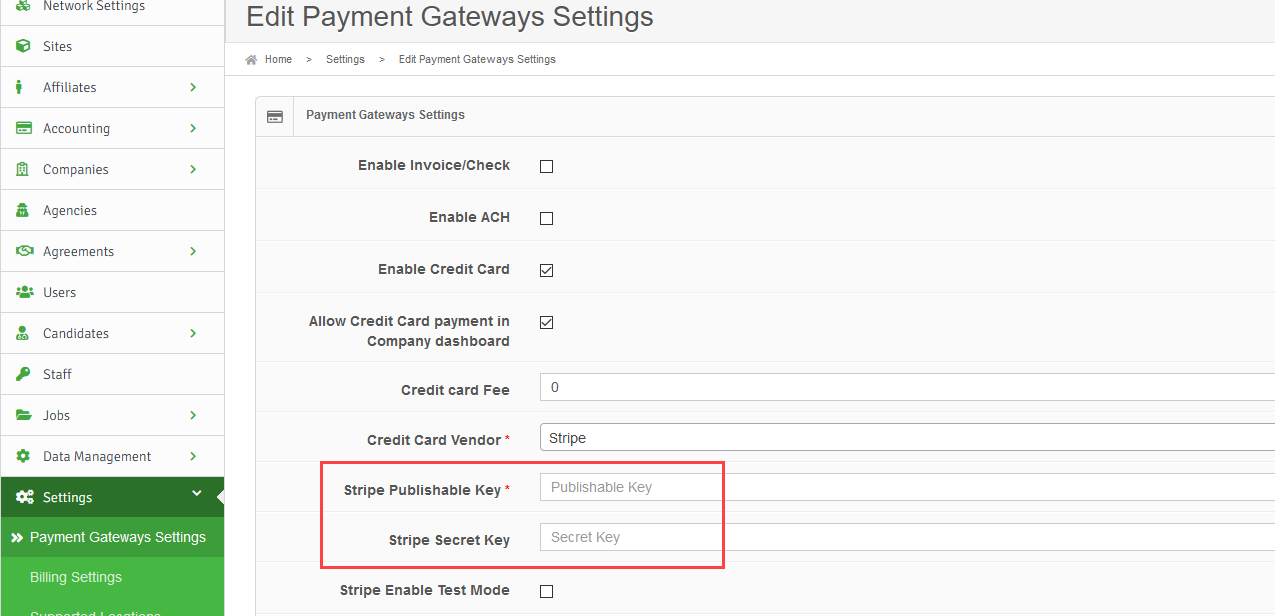


Comments