- eCommerce Settings
- Localization
- Import/Export
- API Documentation
- Customizing Your Job Board
- Integrations
- BLOG ARTICLES
- Change Log
- Understanding the HiringOpps Platform
- - Back-Office Admin
- General
Recent Posts
Most Popular
Changing Date Format
HiringOpps by default will use MM/DD/YY date format.
You can adjust the date format for appropriate for you region in "Content Management" - "Translations" section.
These translations are done on the backend and are using libicu syntax:
format.intl_date_formatter
format.intl_date_long_formatter
Here is an example of how you would adjust these translations to use DD/MM/YYYY format used in Australia and other countries:
We will be adding presets for various regions to make this process easier. Meanwhile if any part of this is confusing for you let us know and we can update the date format for you!
format.intl_date_formatter
format.intl_date_long_formatter
format.intl_date_medium_formatter
format.intl_datetime_formatter
format.intl_datetime_with_seconds_formatter
The following translations are using jQuery datepicker syntax:
The following translations are using jQuery datepicker syntax:
format.date_type
format.datepicker
This translation uses flatpickr JS library syntax:
This translation uses flatpickr JS library syntax:
format.flatpickr
format.month_year
We will be adding presets for various regions to make this process easier. Meanwhile if any part of this is confusing for you let us know and we can update the date format for you!



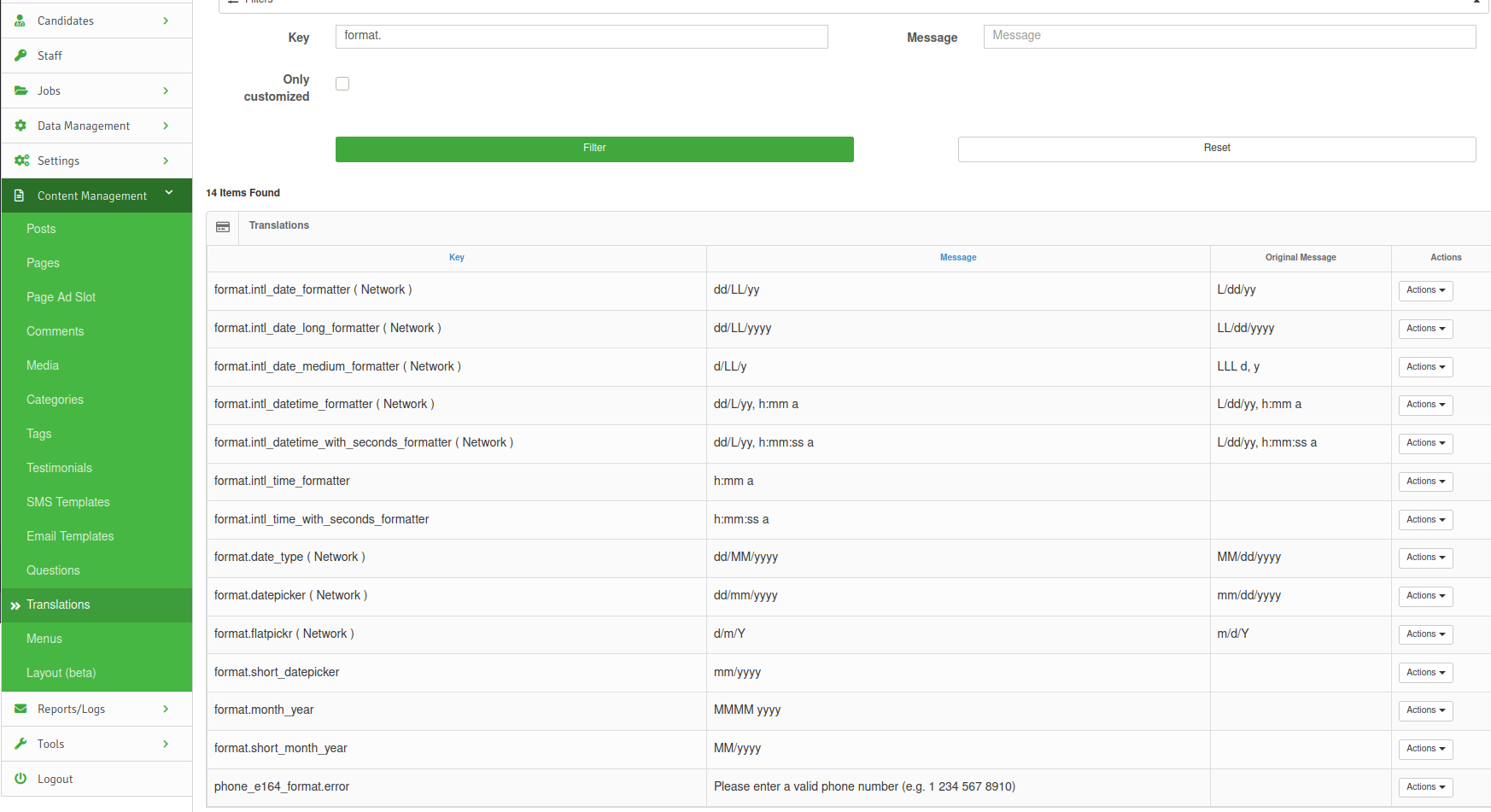


Comments